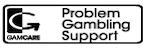One of the most important duties for an arcade technician is to schedule and perform preventative maintenance and cleaning tasks for games.

Just like changing the oil and filters in your car, these tasks will help ensure that your games have the best chance to perform at their highest earning potential. By following these steps and keeping up on a good maintenance schedule, your games will not only look more aesthetically pleasing, but it will also help promote return visits to your facility, meaning an increase in foot traffic and revenue.
Before You Start
Always refer to the game’s operator’s manual because each game might require special cleaning procedures. Also, it is important that the game is turned off when performing the cleaning tasks.
Look before you start. Give your games a good visual safety inspection. Look for anything that will cause harm to the customer – broken plastic, a loose screw and other harmful items that can cause an injury. This is something that each employee should be made aware of and should constantly survey the location while reporting anything that can cause an issue.
Keep It Clean
Clean the cabinet’s exterior by using a mild general-purpose cleaner – do not use any commercial glass cleaners unless specifically instructed by the game’s manufacturer. It’s also important to never use paper towels to clean plexi glass, as this will scratch the glass. Instead, use a soft rag, such as a microfiber towel to make sure no marks or scratches will be left on the game.
All cabinet vents and fans should also be kept clean of any dust buildup. Make sure the fans are operating properly once you’ve cleaned off the dust and change the vents and fans as needed.
Inside the Cabinet
The interior of the cabinet should be vacuumed occasionally. Some games by design develop more dust and dirt and will need to be cleaned more frequently than others.
Much like the exterior, make sure there are not any loose items in the cabinet. This can cause a short or block the ventilation fans, which can cause more severe issues down the line. To clean the ticket dispensers on the redemption games, use a can of compressed air to block out the notch sensor. When you have the cabinet open, make sure to check the steering belts and change them if needed.
Finally, play the games to make sure everything is working correctly and make sure all I/O functions are tested. Be sure to re-calibrate any controls and replace parts as needed.
To summarize:
1. First, give your games a good visual safety inspection.
2. Clean the cabinet’s exterior, use a mild general-purpose cleaner.
3. Only use a soft rag, such as a microfiber towel.
4. Check and clean all cabinet vents and fans.
5. Vacuum cabinet interior vacuumed occasionally.
6. Use a compressed air to blow out the ticket notch sensor on all ticket dispensers.
7. Check steering belts and change if needed.
8. Games should be played, and all I/O functions tested.
9. Re-calibrate any controls and replace any parts as needed.
Bonus Tip: One of the most important things you can do for your team is get them trained. Betson offers an in-depth class called Betson Technical University where we do two days of hands-on training. Visit our website to find out more.
Making a schedule and doing these simple steps can save time, money, and headaches. Plus, it will keep customers happy and safe.